I’ve been reading about Arduino in Make magazine for years now and decided to jump in. I picked up a starter kit from Adafruit along with Make’s excellent “Getting Started with Arduino” book. The tutorials were a perfect introduction to electronics and provided easy code to get started modifying. Anyone with even the most basic understanding of computer programming can be up and creating in no time flat.
One thing I’ve been wanting to do for a long time is build a weather station for logging temperature, humidity, etc. The parts for Arduino are easy to come by and there are a ton of examples out there to get you started. That was, however, until I came across Make’s really cool Dryer Messenger project. Built with an Arduino, a network adapter and current sensor, this nifty gadget makes your dryer send out tweets when it finishes a load. Yep, no more forgetting your load of laundry only to find it the next day as a mass of un-ironable wrinkles.
Armed with Make’s excellent instructions, a metal project box from Radio Shack and a non-invasive current sensor I set to work recreating the Dryer Messenger. I am using an Ethernet shield instead of the wireless option used in the article, so I had to change the code a little bit… but that was simple given the sample code.
It took a couple of weekends to get it all together and running, but that was more a function of life getting in the way of fun. Now we can say that we are part of the IOT (Internet of Things) revolution. Our friendly dryer, Sam, is now up and running with his very own Twitter account: @3rdPlaceDryer.




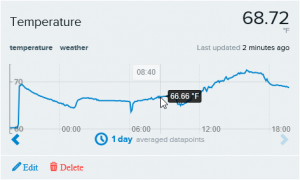
)
)